Communication Methods
An essential part of managing your course is communication. Your goal is to guide them through the course. It is imperative that you inform them what they need to know or do each week. You need to have different modes of communication for different aspects of the course.
Here are modes of communication to use with your students.
- One-to-many: You send a message to all students.
- One-to-one: You communicate with a single studentvindividually.
- Many-to-many: You or your students can communicate with the entire group.
- Synchronous: You have a real-time conversation with your students
- Asynchronous: You or your students post a message when immediate feedback is not required.
Here are five types of communication you can utilize to communicate with your students.
- Announcements (❗important) - weekly course announcements about the upcoming topic, tasks, and submissions.
- Help channel (❗important) - A place where students can receive help on their assignments.
- Real-time chat - A format where you and your students can have synchronous text-based communication.
- Forums - An asynchronous communication forum where students can respond to question prompts or provide feedback.
- Web conferencing - A synchronous video session where you can interact with your students directly using audio and video
Announcements
A course feature is static messages at the top of the course page that students will see each time they view the course. You should post an announcement at the start of each week or topic so that students know what to expect (outcomes, assignments, deadlines, etc.).
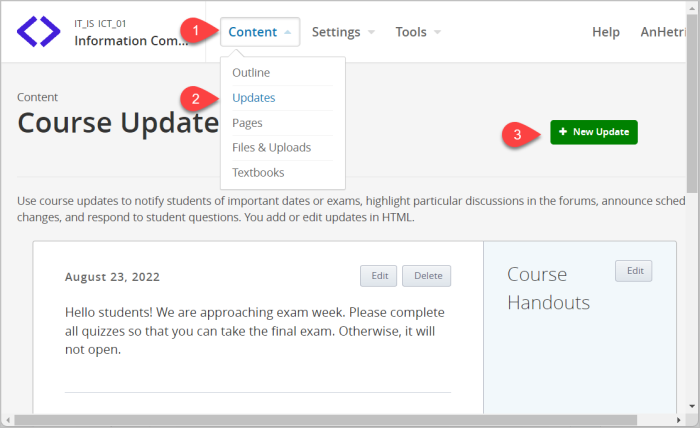
Help Channel
It is imperative that students have a channel to receive help. How do they contact you when they have a question?
These should be push-messages to alert you of requests unless you have specified "online" office hours. Here are some suggestions:
- Google Chat - A convenient option because everyone has an
@edu.ektu.kzaccount - Social media - You can give your personal phone number to your students at your discretion
Realtime Chat
A frequently requested feature is a real-time chat client in Open edX. Now, your course includes a tab called "Chat"! You and your students are automatically added to the chat room. You can always access the chat room at https://chat.ektu.kz outside of the course.
Rocket.Chat
The "Chat" tab provides a room where you and the students can collaborate.
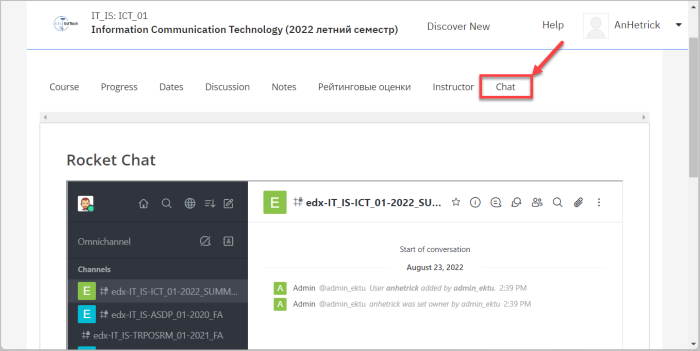
You can disable it in the Studio if you don't want to use it.
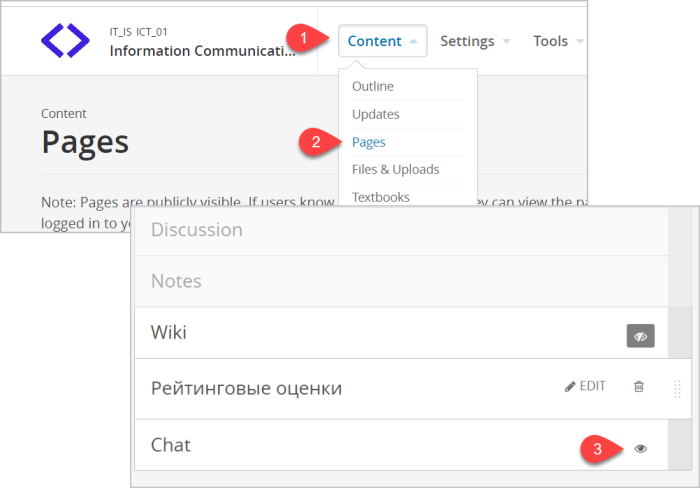
Google Space
A second option is to create a Google Space. This option allows the recipient (you or your students) to receive notifications when a message is posted. Every teacher and student has a university email address, which makes it a convenient option.
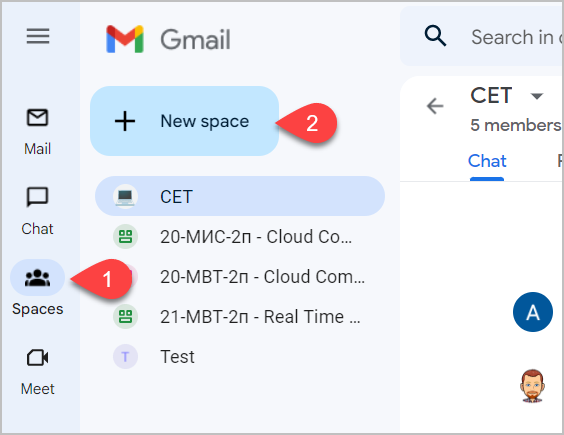
Other Options
There are many other options available using your personal contact information, such as WhatsApp or Telegram groups.
Forums
Forums are a way for students to engage in discussions or to answer questions as a group. You can also use them to solicit feedback from them.
Web Conferencing
We strongly recommend connecting with your students at least once at the start of the course. Here are some options:
- Google Meet (preferred option) - All faculty can use Google Meet to create a meeting for up to 100 participants without time constraints. All EKTU students, faculty, and staff have a university Google account. Users can sign in at https://lk.ektu.kz using their corporate username or S000 followed by their password.
- Zoom - Users must create a Zoom account or install the software on their devices. Free Zoom accounts are limited to 40 minutes. You can record the Zoom meeting and then upload it to YouTube or Nextcloud https://storage.ektu.kz/nextcloud to embed in your online course.
- BBB - All faculty can use BBB with their students without time constraints. ДИТ recommends only using BBB if you want to archive the session. Participants can log in at https://bbb.ektu.kz/ using their corporate username.