Overview
So, you want to (or were asked to) develop a course in Open edX. You are probably asking: What do I need to do? How do I get started?
This section will give you an overview of the process and the steps you can take.
Why Open edX
Understanding the platform is an excellent first step.
- Open edX is designed as a MOOC platform to operate the site edx.org.
- Per design, Open edX works well for self-paced courses that use videos as the primary content delivery method.
Do you have a content-heavy course with a lot of information to give to your students? Or, do you teach multiple course sections with a lot of repeat material? Or, do you have processes that you can show effectively in a video or screencast? Then, you might consider using this platform to provide them with video-based content.
Pedagogical Methods
You might ask if Open edX is a replacement for a teacher? The answer is an emphatical no! However, this becomes a pedagogical approach that depends on the course outcomes and designs.
How might you use Open edX? Really, the sky is the limit. Here are a few ways.
- Flipped classroom - Students watch the lecture materials online to gain knowledge, then use class time for interactive work. After all, why use valuable facetime to give information only?
- Blended learning - Students complete some online activities and other activities in the classroom.
- Self-paced learning - Students proceed through the course interacting with the content and completing each activity in sequential order. The instructor can be involved as much or as little as they desire (or need to be), such as providing assignment feedback or answering questions.
- Fully autonomous (like a MOOC) - Students proceed through the course at their own pace interacting with the content to obtain a system-generated certificate at the end of the course.