- 1. Home
- 2. Logging In
- 3. Open edX - Overview
-
4. Разработка курса: Добавление элементов
- Введение
- 1. Начало работы в Open edX. Создание структуры курса
- 2. Работа с текстом
- 3. Добавление мультимедия в Open Edx
-
4. Добавление интерактивных элементов в Open Edx
- ● Как добавить Выбор варианта (Multiple Choice) в Open edX
- ● Как добавить Флажки (Checkboxes)
- ● Как добавить изображение в квиз в Open edX
- ● Как добавить Выпадающий список (Dropdown) в Open edX
- ● Как добавить Текстовый ввод (Text Input) в квиз в Open edX
- ● Как добавить Цифровой ввод (Numerical input) в квиз в Open edX
- ● Как добавить Ввод пометки на изображение (Image mapped input) в квиз в Open edX
- ● Как добавить опросы и анкетирование (Poll/Survey)
- ● Как добавить Staff Graded Assignment (Проверка преподавателем) в Open edX
- ● Как добавить Форум для обсуждения
- ● Добавление формул и уравнений в Open edX с помощью LaTex
- ● Как добавить страницу
- 6. Работа с YouTube
- 5. Добавление Google документов
- 5. Преподавание в Open edX
-
6. Open edX - Start of Semester Checklist
- Start of course checklist
- Instructor Dashboard Overview
- Set Course Start and End Dates
- Set up the Gradebook
- Assign Subsections to Gradebook Assignment Types
- Setup Access to Topics (Release dates)
- Set Course Expecations
- Setup Access to Topics (Prerequisites)
- Create cohort and enroll learners
- View the built-in Course Checklist
- Информирование студентов
- 7. Open edX Exams
- 8. Coursera Qazaq Tilinde
Clear History
Set Course Start and End Dates
Objective: Set the course start and end dates
Вот пример того, как изменить дату на 01 сентября.
-
Open the instructor dashboard. Click on “View course in Studio”.
Tip: Open the Studio page in a new tab to keep the Instructor Dashboard open
-
Зайдите в Настройки и нажмите на опцию Расписание и обзор
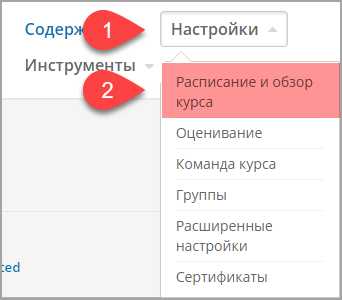
-
Прокрутите вниз, пока не найдете Расписание курса.
- Дата начала курса - когда материалы курса доступны для просмотра студентом.
- Студент может просматривать материалы до даты окончания курса.
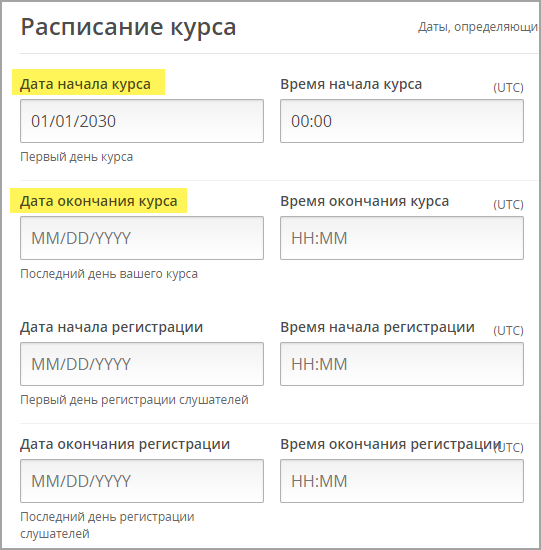
-
Нажмите на Дата начала курса и замените дату.
Внимание! Дата пишется в американском стиле: месяц/день/год: 09/01/2020
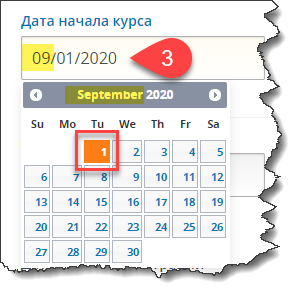
The course will automatically end and “archive” when it reaches the end date. Your students can still view the content, but they can't complete any activities.
Видео: Как задать дату начала курса
Powered by Grav + with by Trilby Media.
© Copyright 2021, EKTU EdTech | CC BY 4.0 | Licensed under the Creative Commons Attribution 4.0 International license