Create cohort and enroll learners
Objective: Create cohorts and enroll learners your learners
The Student IDs
Preparation: Create a list of your learners with their university Google email addresses and groups.
- Here is a template we created for you: Шаблон студентов и групп
- To make a copy, click
File➔Make a copy.
We recommend keeping this list accessible to reference when giving students extensions or viewing their progress.
The login and IDs are not unified entirely, which creates some confusion.
- The students log into DALES using their S000 number
- The students have an email address using a Latinized spelling of their name in the format of
last.f@edu.ektu.kz.- Please take note of the dot
.in the email address because that indicates a student email. - Faculty and staff Google accounts and email address uses the same as their login.
- Please take note of the dot
- The students log in to Open edX using their university Google account (not their S000 number)
- Open edX automatically creates an account name using part of their email address and converts the
.in their username an_.- Open edX email login:
tsov.m@edu.ektu.kz - Open edX account:
tsov_m
- Open edX email login:
- In Open edX, you can either use their email address or username for most things.
- Open edX automatically creates an account name using part of their email address and converts the
Do you know your students' S000 numbers but not their email addresses? Use this form to find it.
Enrolling your Students
- Open course and click the
Instructortab to open theInstructor Dashboard. - In the Instructor Dashboard, go to
Membership.- Paste the full list of email addresses in
Membership>Batch Enrollment. Click Enroll
- Paste the full list of email addresses in
- Do not check “Notify users by email”
That's it! The course will show up in your dashboard when they log in.
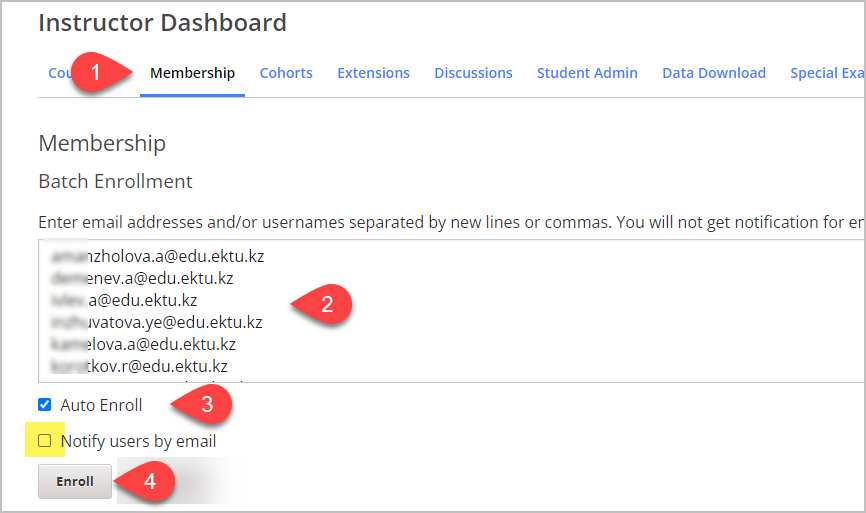
Adding your Students to Cohorts
We recommend creating cohorts even if you are teaching one group.
- In the “Instructor Dashboard, go to “Cohorts”.
- Click the checkbox to
Enable Cohorts. - Click
+ Add Cohort.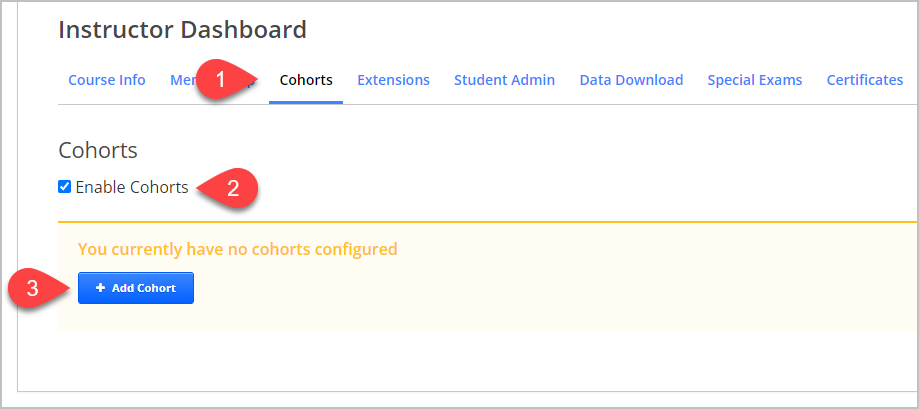
- Enter the cohort name and leave other settings as default (manual assignment and no content groups). Press the save button.
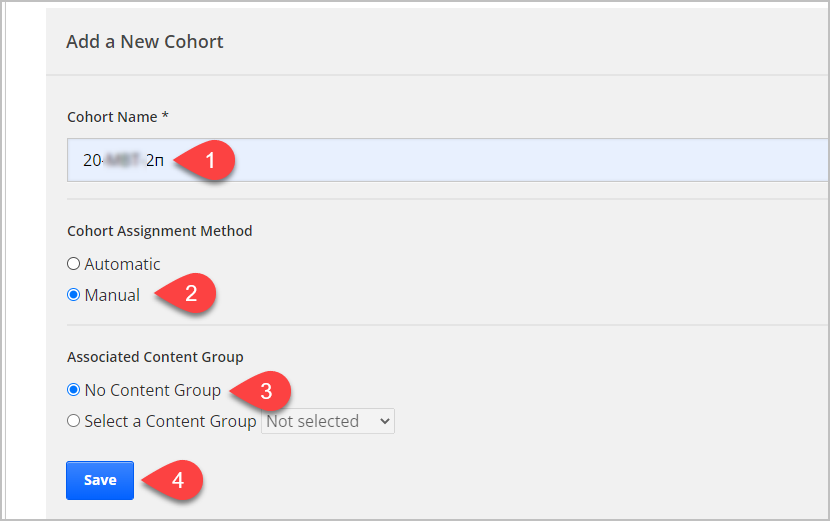
- In “Add learners to this cohort”, paste the list of email addresses that belong to that cohort.
- Press the
+ Add Learnersbutton.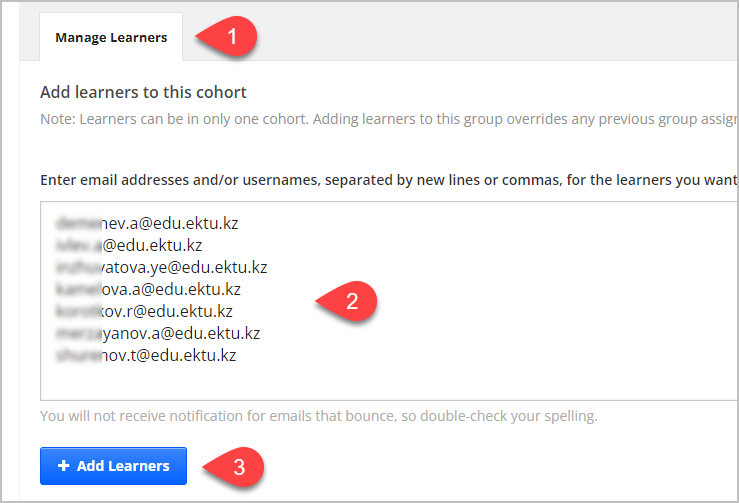
- Verify that the correct number were added to the cohort.
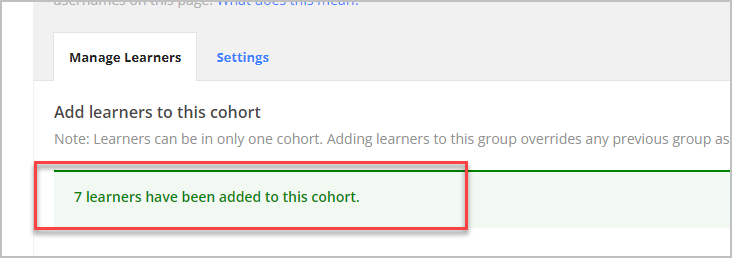
You will not be able to view the cohort members from this page. You can only know how many are in the cohort.