- 1. Home
- 2. Logging In
- 3. Open edX - Overview
-
4. Разработка курса: Добавление элементов
- Введение
- 1. Начало работы в Open edX. Создание структуры курса
- 2. Работа с текстом
- 3. Добавление мультимедия в Open Edx
-
4. Добавление интерактивных элементов в Open Edx
- ● Как добавить Выбор варианта (Multiple Choice) в Open edX
- ● Как добавить Флажки (Checkboxes)
- ● Как добавить изображение в квиз в Open edX
- ● Как добавить Выпадающий список (Dropdown) в Open edX
- ● Как добавить Текстовый ввод (Text Input) в квиз в Open edX
- ● Как добавить Цифровой ввод (Numerical input) в квиз в Open edX
- ● Как добавить Ввод пометки на изображение (Image mapped input) в квиз в Open edX
- ● Как добавить опросы и анкетирование (Poll/Survey)
- ● Как добавить Staff Graded Assignment (Проверка преподавателем) в Open edX
- ● Как добавить Форум для обсуждения
- ● Добавление формул и уравнений в Open edX с помощью LaTex
- ● Как добавить страницу
- 6. Работа с YouTube
- 5. Добавление Google документов
- 5. Преподавание в Open edX
-
6. Open edX - Start of Semester Checklist
- Start of course checklist
- Instructor Dashboard Overview
- Set Course Start and End Dates
- Set up the Gradebook
- Assign Subsections to Gradebook Assignment Types
- Setup Access to Topics (Release dates)
- Set Course Expecations
- Setup Access to Topics (Prerequisites)
- Create cohort and enroll learners
- View the built-in Course Checklist
- Информирование студентов
- 7. Open edX Exams
- 8. Coursera Qazaq Tilinde
Clear History
Start of course checklist
Your course will automatically archive once it reached the end date. The archived course contains the enrolled students, their records, discussions, and settings. You will need to "re-run" your course to create a clean instance for your current group of students. Here is a checklist for you to follow when you want to teach your discipline using Open edX.
-
Re-run your course
Please contact your department course coordinator to request a course re-run.
- Review the "Instructor Dashboard" features
- Set the course start and end dates
- Set up the gradebook
- Set the release dates of sections
- Set up subsection prerequisites to set conditions if students can access the topics
- Create cohort and enroll learners
- Learn how to set extensions for your students
- View the built-in course "Checklist" to complete any outstanding items
Powered by Grav + with by Trilby Media.
© Copyright 2021, EKTU EdTech | CC BY 4.0 | Licensed under the Creative Commons Attribution 4.0 International license