Logging into Open edX
Tip: Log into your edu.ektu.kz Google account first to avoid login errors.
Go to the bottom of this page if you encounter errors.
-
Navigate to the development platform at https://edx-dev.ektu.kz/ or the production instance at https://edx.ektu.kz/ and click the
Sign Inbutton.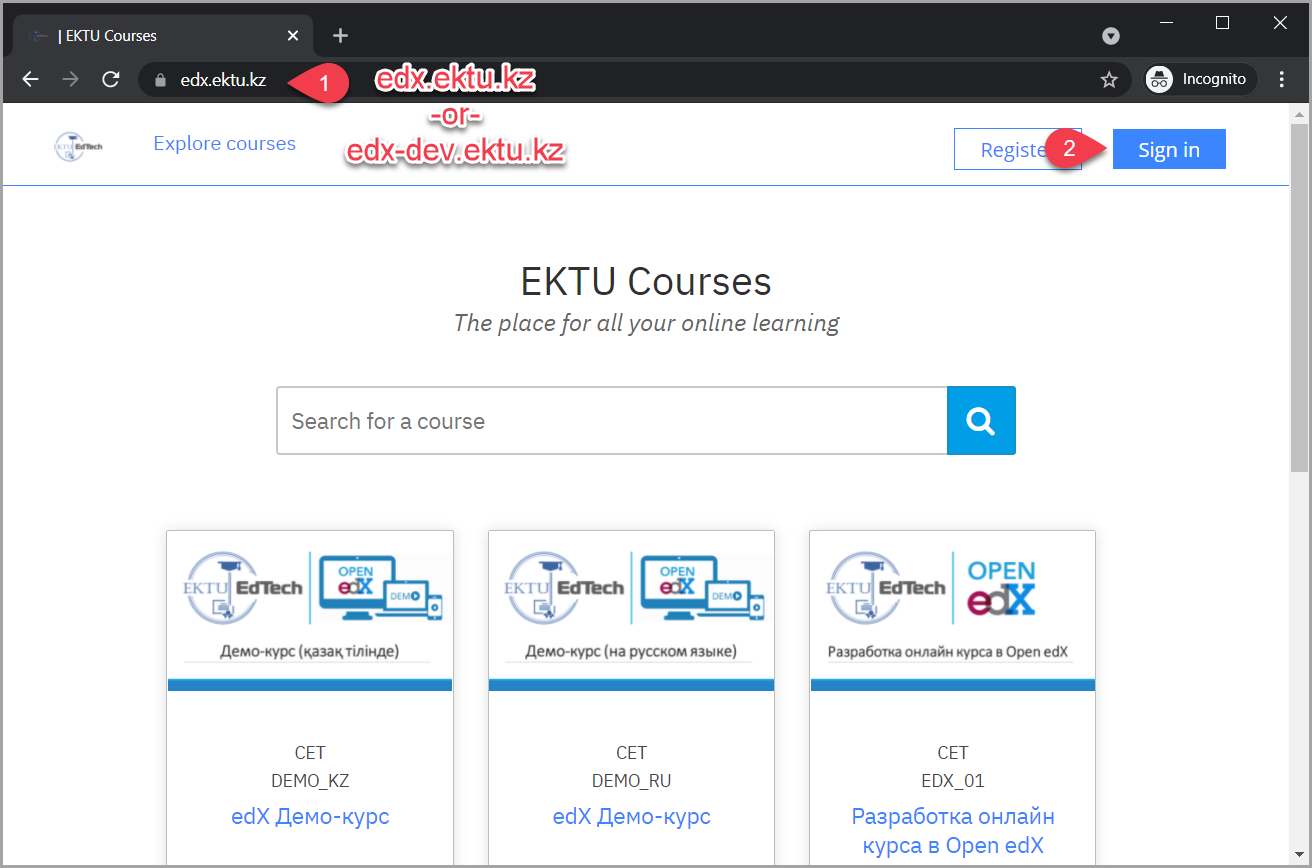
-
Click the blue
Войти через Googlebutton to log in.
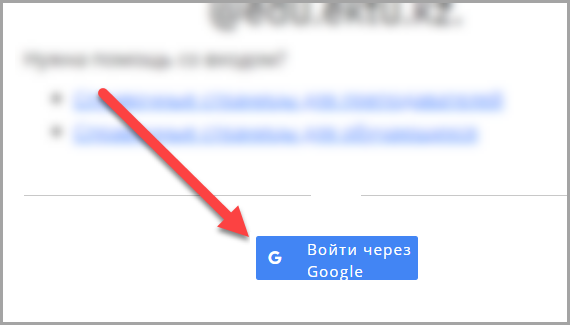
-
At the Google login prompt, enter your full
@edu.ektu.kzemail address, which is your corporate username@edu.ektu.kzFor example: My corporate user name is
anhetrick. Therefore, the login wouldanhetrick@edu.ektu.kz

-
At the "ВКТУ им. Д.Серикбаева" login page, enter your corporate email address using the domain of
@ektu.kzor@edu.ektu.kzand then enter your password. For example, my login isanhetrick@ektu.kzoranhetrick@edu.ektu.kz.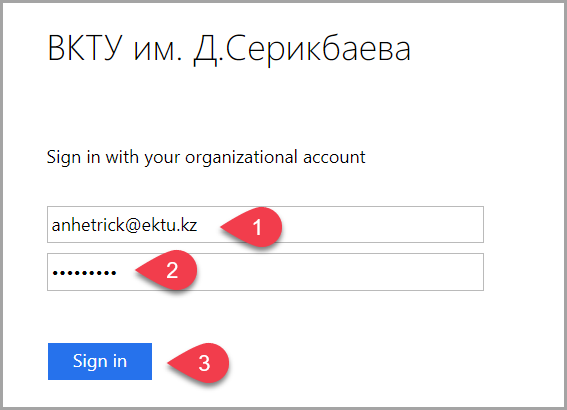
-
You will be redirected to the dashboard if you log in successfully, and you will see your username in the upper right corner.
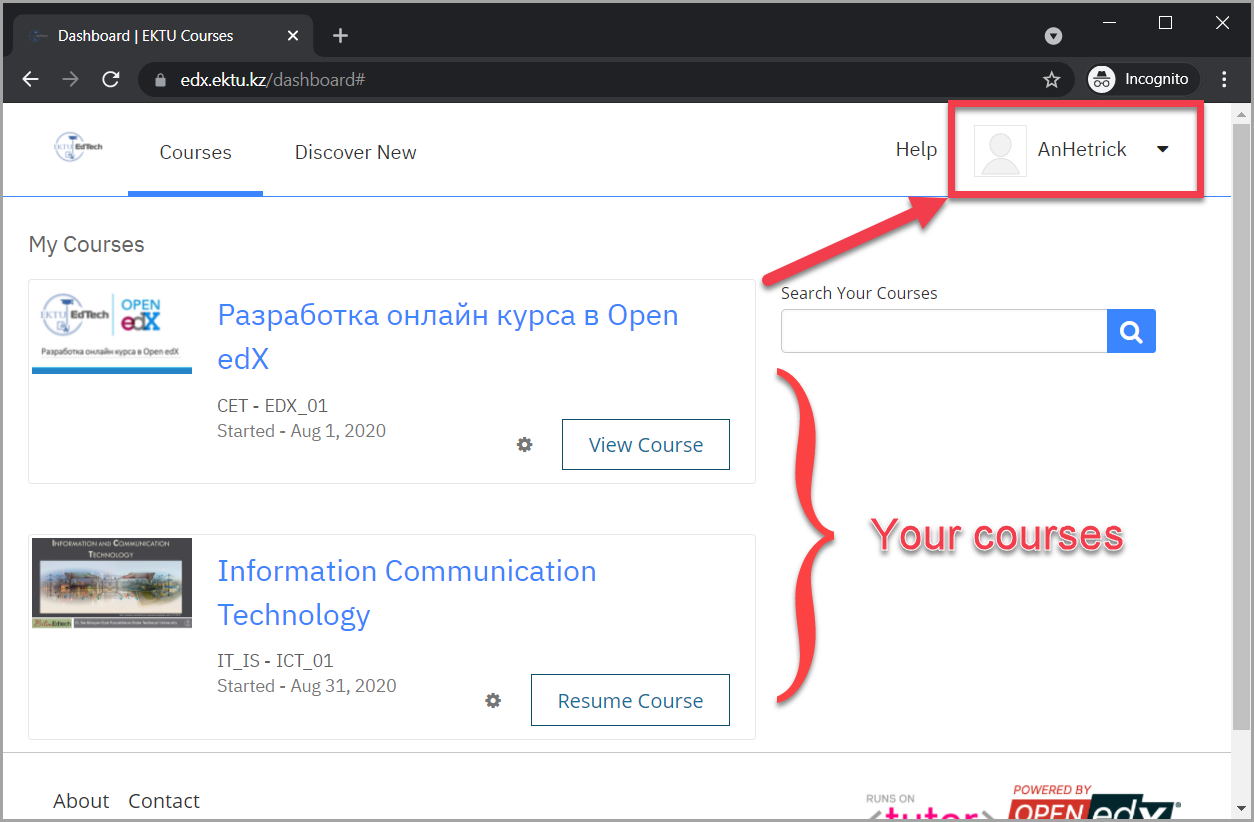
Common errors
1. Authorization Error
Authorization Error
Error 403: org_internal
This client is restricted to users within its organization.
-
Explanation: Our Open edX platforms are restricted to users of the
edu.ektu.kzdomain. You will see this error message if you try to log in using your personal Gmail address.Tip: You will not be prompted to log into Google if you are already logged in with your personal Gmail account.
Verify that you can access https://workspace.google.com/dashboard and then try again!- See our help page on how to log into your edu.ektu.kz Google account if you need guidance.
- Then, try clicking the blue
Google (edu.ektu.kz)login button again in Open edX.