Grant Extensions
Objective: Learn how to give extensions to your students
You do not need to come to us or to ДИТ to ask for an extension for your students in Open edX. If your student has an official extension or if you want to accept a late assignment before the rating ends, then you can grant that student access without coming to us.
To be clear: The departments and our Center are both bound by the same rules that apply to DALES
You will need to inform ДИТ (or ask us to inform them on your behalf) if you need to transfer grades from Open edX to DALES.
How to Grant Extensions in Open edX
- Open the course and click the “Instructor” tab to open the Instructor Dashboard.
- In the “Instructor Dashboard, go to “Extensions”.
- Enter the email address or username of the student.
- Choose the graded subsection (such as "Lab 7”).
-
Enter the date in the format of
MM/DD/YYY 23:55.- For example, the deadline for the extension is
18-April-2022. You would enter:04/18/2022 23:55. - The student must complete the work by 19-April-2022 at 05:55 (the server time use UTC)

- For example, the deadline for the extension is
- Verify that student's name, task name, and date are correct.

- You can view all extensions for a given student

- Also, you can view all extensions of a graded subsection by clicking on the “List all students with due date extensions”