Include an exam section in your course
The exam should go in the final section of your course just before the final page of the course where you congratulate th students on completing it successfully.
-
Create an exam section in the course or rename your final section
-
Create sub-sections "Instructions" and "Exam". It will look like this:
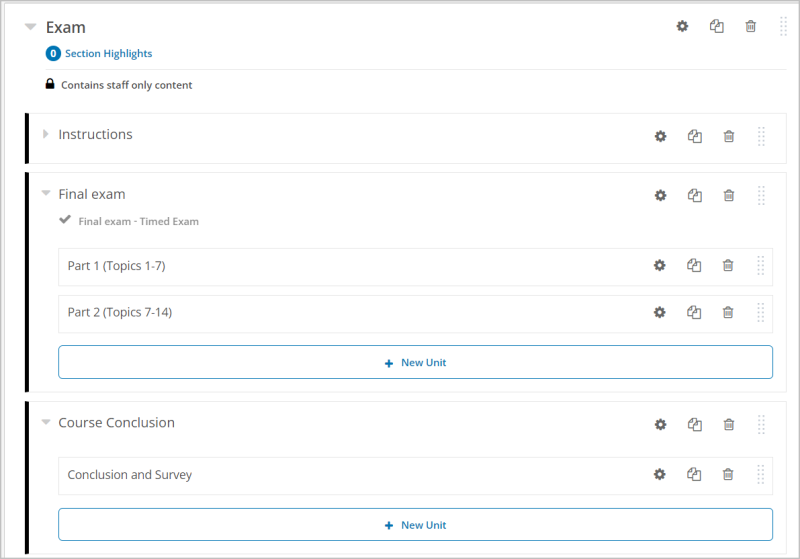
-
Provide clear instructions on how the students will take the exam.
You will need to include screenshots or inform them which buttons to press and how to submit the exam.
Here is some sample text. Copy the HTML to your course and modify as needed.
<h3>Final Exam</h3>
<ul>
<ul>
<li>You have 90 minutes to complete the exam when you start. ⌛</li>
<ul>
<li>If you leave the exam page (close the browser, etc.), the timer is still active. You can continue the exam if you return before the time runs out.</li>
<li>
<span style="color: #ff0000;">
<strong>IMPORTANT</strong>
</span>! Don't try to log in twice using different browsers. If you try, the system will log you out of the first instance.
</li>
</ul>
<li>There are two pages of questions. Don't stop after finishing the first 15 🙂</li>
<ul>
<li>There are 15 questions from topics 1-7</li>
<li>There are 30 questions from topics 8-14</li>
</ul>
<li>You have <strong>two attempts</strong> at each question. </li>
<ul>
<li>Click "submit" after answering each question before moving to the next question.</li>
<li>You know immediately if your answer was correct or incorrect. If incorrect, you have one more chance to get it right.</li>
<li>Correct answer: A green checkbox ✅ </li>
<li>Incorrect answer: A red x ❌</li>
</ul>
<li>Answers not submitted will not be recorded.</li>
</ul>
</ul>
<p></p>
<p>View the "Course Progress" tab to see the results after finishing the exam.</p>
<hr />
<p>
<strong>Are you ready??</strong> When you click next, you see text similar to:
</p>
<p style="padding-left: 30px;">The Final Exam is a Timed Exam (1 hour and 30 minutes)</p>
<p style="padding-left: 30px;">This exam has a time limit associated with it. <strong>To pass this exam, you must complete the problems in the time allowed</strong>. After you select <strong>I am ready to start this timed exam</strong>, you will have 1 hour and 30 minutes to complete and submit the exam. </p>
<p style="padding-left: 30px;">I am ready to start this timed exam →</p>
<p>Press next to continue and good luck!</p>