Step 2. At the Start of the Semester
Communicate with Them
Before the start of the semester, you will want to communicate with the students about where to find their course, how to log in, and what they need to do to get started. You should review the course expectations with them. Don't expect your students to automatically know what to do if you only send them the course link. ЦОТ will post a message in DALES, but this announcement is insufficient for students to know what to do.
We strongly recommend that you schedule a required “Welcome to the course” Zoom/BBB/Google Meet meeting where you can meet your students, review the course expectations, and demonstrate how to navigate the course. Also, recording the sesison will be helpful for students who could not attend the web conference.
- Send the web conferencing link to the schedule office and inform them which date and time to place it on. For example:
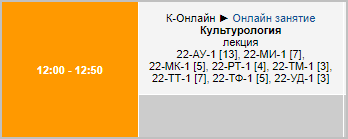
- Contact your students that the session is required for all to attend, as would be the first class of the term
Lastly, be available to answer questions, help them get started, and ensure everyone knows what to do. You can direct them to the help website if they have questions about how to log in: https://edu.ektu.kz/
The next page contains a list of frequently asked questions that your students mights have and ways you can help them.
Информирование студентов в DALES
ЦОТ размещает объявление в личных кабинетах студентов в DALES о начале курса и прикрепляет необходимые ссылки c инструкциями по входу в их университетский Google аккаунт, а также на платформу Open edX.
Вот такое объявление видят студенты в личных кабинетах:
Курс “Қазақстанның қазіргі заман тарихы” вы будете проходить на платформе Open edX.
Для изучения курса перейдите на сайт Open edX, после входа в аккаунт вы найдете курс на главной странице.
- Перед тем как войти в Open edX вам необходимо войти в свой корпоративный Google аккаунт в домене @edu.ektu.kz, как это сделать вы узнаете из инструкции: https://edu.ektu.kz/logging-in
Если у вас возникнут проблемы со входом в Google аккаунт или на платформу Open edX, сделайте скриншот проблемы и оставьте заявку в https://edu.ektu.kz/tickets/
Успехов в изучении курса!
Несмотря на объявление, вам необходимо проинформировать ваших студентов о том, что их курс находится в Open edX, так как не все студенты заглядывают в личные кабинеты и читают объявления. Предоставьте студентам необходимые инструкции по входу на платформу (ссылки, которые указаны выше), а также дайте информацию о курсе, сроках, заданиях и все то, что потребуется выполнить студентам.